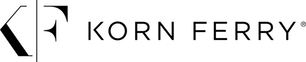Frequently asked questions
Find answers to some of the most frequently asked questions about preparing for assessment, completing our assessments and technical issues.
If you have any questions specifically relating to an assessment you have been invited to complete, please contact the recruiter, hiring organisation or your employer.
Technical issues
Can the assessments be completed on a tablet or mobile phone?Our Personality assessments (Dimensions, Drives and Aspects Styles) are compatible with mobile devices.
Our Ability assessments have been designed for completion on a PC or Laptop and this is what we recommend. With Elements (particularly Numerical) drop-downs are used extensively and these are rendered differently on most tablets (Android or Apple) from how they appear on PCs/Laptops, and may put such users at a disadvantage.
If you use a tablet or mobile phone to complete an Ability assessment, as a default setting you would receive a warning that the device is not recommended and given information about alternative devices to use.
If you have been asked to complete Korn Ferry psychometric assessments as part of a job application, but have not yet received the details, you should contact the company managing the assessment project. In some cases, the notification emails from the system can be filtered into junk/spam folders. Therefore, please check that the email has not been filtered out. If the email is not located in the junk/spam folders, please check your email address is correct on the system and ask for the email to be resent.
You should have received an email invitation from the administrator/company contact. Within this email there is a secure hyperlink that will take you directly to your assigned Korn Ferry assessment homepage (‘Login to My TalentQ’). Alternatively, you can go to www.mytalentq.com and enter the username and password provided in the email. Please note that the username and password are case-sensitive and need to be entered exactly as shown in the notification email. If you copy and paste the details, you might copy in a blank space and the system will not recognise this. Please also check that you are referring to the latest notification email. If a reminder email has been sent it’s likely that your password has been reset and the password in the old email is invalid.
If you have lost this email, you should contact the administrator/company contact who will be able to re-send the email. It is often worth checking the junk folder for emails first.
The only time you will not be asked for a username and password is when you have clicked on the 'Login to My Talent Q' hyperlink within the invitation email you will have received from the administrator/company contact. This hyperlink is unique to you and the system will therefore take you directly with your candidate homepage.
The first things you could try is to clear the web browser cache and cookies, check to ensure that pop-up windows are not disabled, or use a different internet browser (e.g. instead of Internet Explorer use Chrome). If you are completing the assessments on a work computer, you can try a home computer instead if possible. If you still have issues you should contact the administrator with the company that requested completion of the online assessments and provide the following details: description of the issue, details of the device, internet browser details and ideally a screenshot of the webpage.
If you lose Internet connection whilst completing Dimensions, Drives or Aspects Styles (untimed personality questionnaires), you will be able to log back in and carry on from the point reached previously. You will not be able to start at the beginning again.
For Elements and Aspects ability tests, you will only be allowed to log back in once and doing so will return you to the point at which you were interrupted. If Internet connection is lost again on any of the ability assessments, you will need to contact the administrator/company contact to re-enable the assessment.
We recommend that you only have one application/web browser open when you complete an assessment. If you have completed the practice assessments, you should ensure to log out and close down all other browser windows and tabs completely before logging in to complete any real assessments that have been assigned for a recruitment or development project.
This will ensure there isn’t any confusion as to which assessment is a practice and which is the real assessment.
This means that there are still text fields unread in Section 1. You need to check if all boxes in Section 1 are blue. If any are still white (unread), you need to go back to Section 1 and ensure all fields are read. The assessments should then be available for you to complete in Section 2.
After registering for the practice tests, you can automatically continue to complete the assessments. You will also be sent an automatic email from the system with your log-in details, for the case that you lose internet connection and need to log back in. If you have completed the practice assessments you can just ignore this email.
Preparing for the assessments
How can I best prepare for the Korn Ferry psychometric assessments?Please refer to our candidate site which provides advice, FAQs and some practice assessments.
We have practice tests for our timed ability assessments on our candidate site. The practice assessments are designed to enable candidates to become familiar with the format and layout of our assessments, rather than to improve knowledge. There is only one practice test for each type, you can however retake the practice assessments as many times as you would like.
Completing the assessments
How do I know if the assessments I am completing are the live assessments for the employer or just practice assessments?You would see a block of red text in the top left corner of the screen indicating that you are in the practice account of the Korn Ferry assessment system, this should be displayed throughout all pages of the assessments. Other than that, the practice assessments look exactly the same as the live assessments and both assessments have practice questions at the beginning of each test so you can familiarise yourself with the format and type of questions.
You should log out of the practice assessment before you log in for the live assessments.
The email invitation candidates receive about sitting the Korn Ferry psychometric assessments, should give you details about what you will need in order to complete the relevant assessments.
For all assessments, you will need a device with internet access. We recommend that all Ability assessments are completed on a desktop or laptop computer using a keyboard and mouse; however, they can be completed using keyboard controls only (e.g. Tab to move between fields, Space bar to select a field and Return to enter a response). For Personality assessments, you can use a smaller device, e.g. a tablet. No specific software packages are required.
For Elements Numerical, you will also need a calculator, paper and pencil/pen.
Each Korn Ferry assessment is available in many different languages (over 45 languages). In most circumstances, the administrator/company contact should have given you permission to select your preferred language. You can select a language from the dropdown list shown below the assessment before you start. If this is not available, the assessment language has been pre-set by the assessment administrator.
Time limits only apply to Korn Ferry ability tests:
- Elements Verbal: 16 minutes
- Elements Numerical: 16 minutes
- Elements Logical: 15 minutes
- Aspects Ability Verbal: 8 minutes
- Aspects Ability Numerical: 10 minutes
- Aspects Ability Checking: 6 minutes
Within these tests, each question is individually timed. You should complete each test in one sitting; however, if you have more than one to complete, you can complete each test separately if preferred. You should make sure when completing the test(s) that you will not be disturbed and ensure that any other applications, software and browsers are closed down on the computer you are using.
There are no time limits for completing Dimensions, Drives and Aspects Styles; however typical completion times are:
- Aspects Styles: 8 minutes
- Dimensions and Drives: 25 minutes
We are measuring people on their ability to analyse the information and extract the correct answer to each answer within a set period of time. We understand that it is challenging to answer the reasoning ability questions in the time provided in the Elements test. Please note that the assessments are not intended to replicate normal working conditions. Neither are they intended to test your IQ and therefore work differently than an IQ test. The time allocated for each question has been calculated through extensive research and testing and – although challenging – it is possible to respond in the time provided. Without a time limit for the questions, most people would eventually work out the correct answer, almost irrespective of their ability. Therefore, removing the time limit completely would remove the function to accurately assess and compare ability. Nevertheless, we offer extra time to enable people with disabilities to demonstrate their ability and to make it fair taking into account their requirements.
In line with best practice, candidates with any special requirements are considered on a case-by-case basis in order to ensure that any necessary adjustments made to tests are appropriate for you in question.
There are a number of adjustments that can be made to facilitate individual needs, for example:
- Increasing test times.
- Increasing on-screen font size.
- Allowing a person with a disability to use a scribe or a reader during the test.
Any adjustments made for candidates with disabilities must be compliant with the Disability Discrimination Act (DDA). The invitation email to complete the assessment should contain contact details for the administrator/company contact, who you should contact to discuss your needs.
In this scenario, you not need to worry as the selected answer will be submitted. If you have selected an answer but not clicked ‘Submit response’, the assessment system will submit the answer on your behalf if the time runs out. Therefore, by making a selection, this will count as the submitted answer.
If a deadline has been set and you have not completed your assessment(s) before this date, you should contact the administrator who originally sent the invitation to complete to see if it is possible to extend the deadline.
To ensure that our assessments remain fair to all candidates and we protect our data, we do not provide the answers to any of the questions in Korn Ferry psychometric assessments.
You will not receive an email to confirm that all assessments are completed. You should return or log in to your Korn Ferry Assessment Dashboard (homepage). Any outstanding assessments are listed in Section 2 of the Dashboard. If nothing is listed here you have completed all assessments assigned for this assessment campaign. All completed assessments are listed in Section 3 of the Dashboard.
We supply the psychometric assessments but are not usually involved in the feedback or recruitment process (unless agreed with the client). If you would like to know what the next steps are or to receive feedback on the results of their assessments, candidates should contact the administrator from the organisation that originally sent them the invitation to complete assessments.
We do not set any pass/fail marks for Korn Ferry psychometric assessments. However, the company that has requested completion of the assessments, may have a benchmark score that they are looking for candidates to reach. Therefore, you would need to contact the administrator who originally sent the assessment invitation, to find out more information about this.
We have addressed the issue of cheating through the innovative design of our online system:
- Our ability tests are 'adaptive', which means that candidates are presented with questions that are selected on the basis of their performance on previous questions. This means you are likely to receive a unique combination of questions and this reduces the risk of candidates sharing questions and answers.
- There are multiple versions of the questions in the assessment system and this further reduces the chance of two people receiving the same test questions.
- If you are completing our online ability tests remotely, e.g. from home, employers can follow this up with a verification test, which is administered in a supervised setting at the company's premises later on in the recruitment process. The results of each test are then compared to see how consistently you performed across both tests. Therefore, if a candidate has asked someone else to complete the first test on their behalf, it would be easy to identify if test performance was inconsistent.